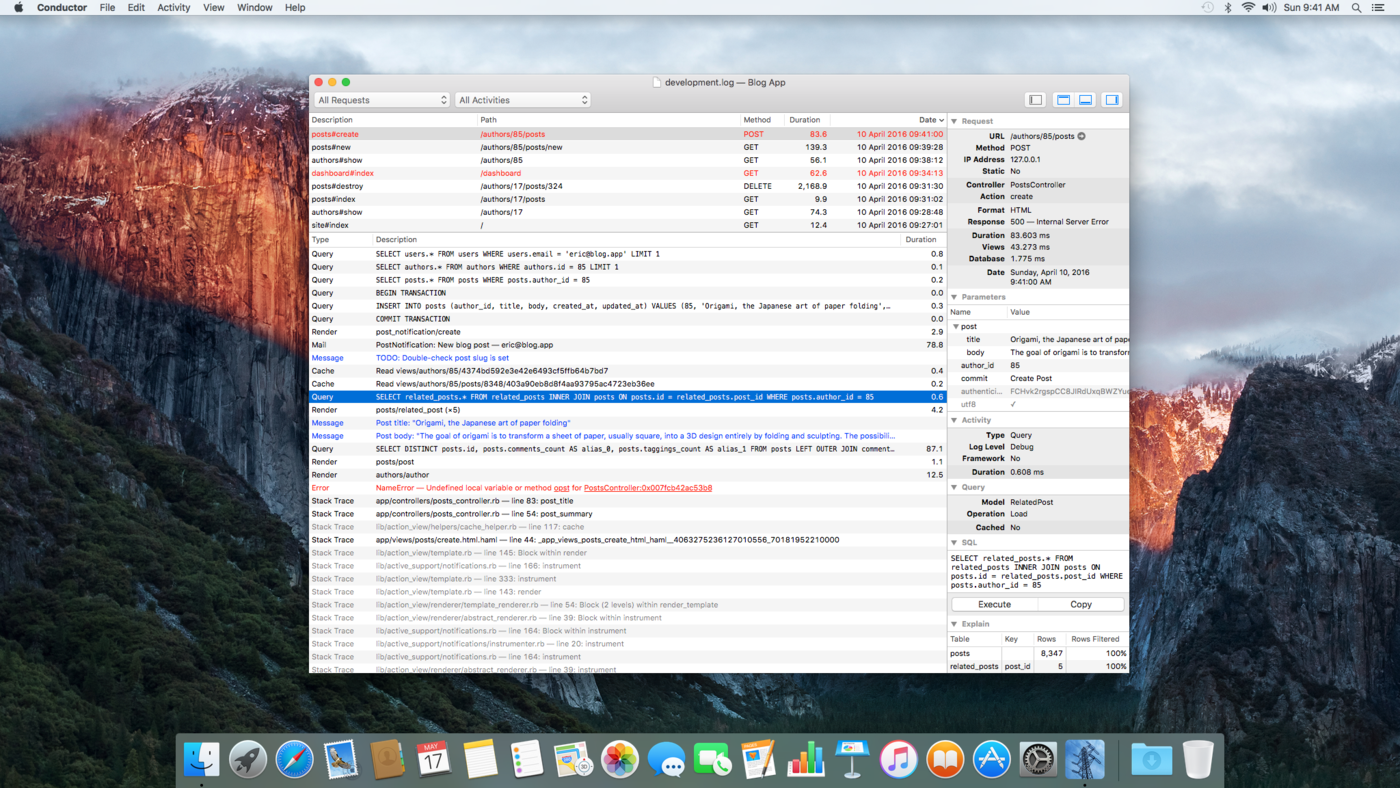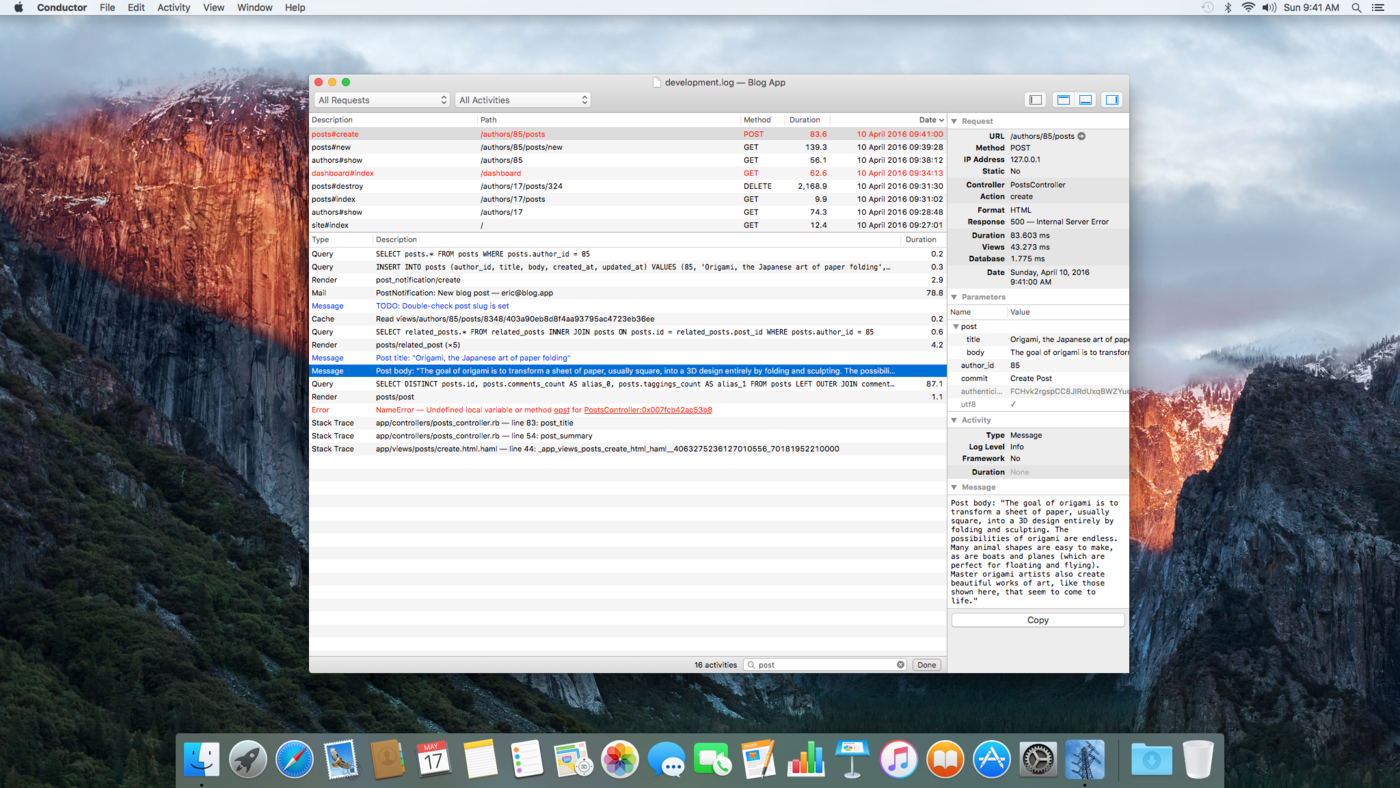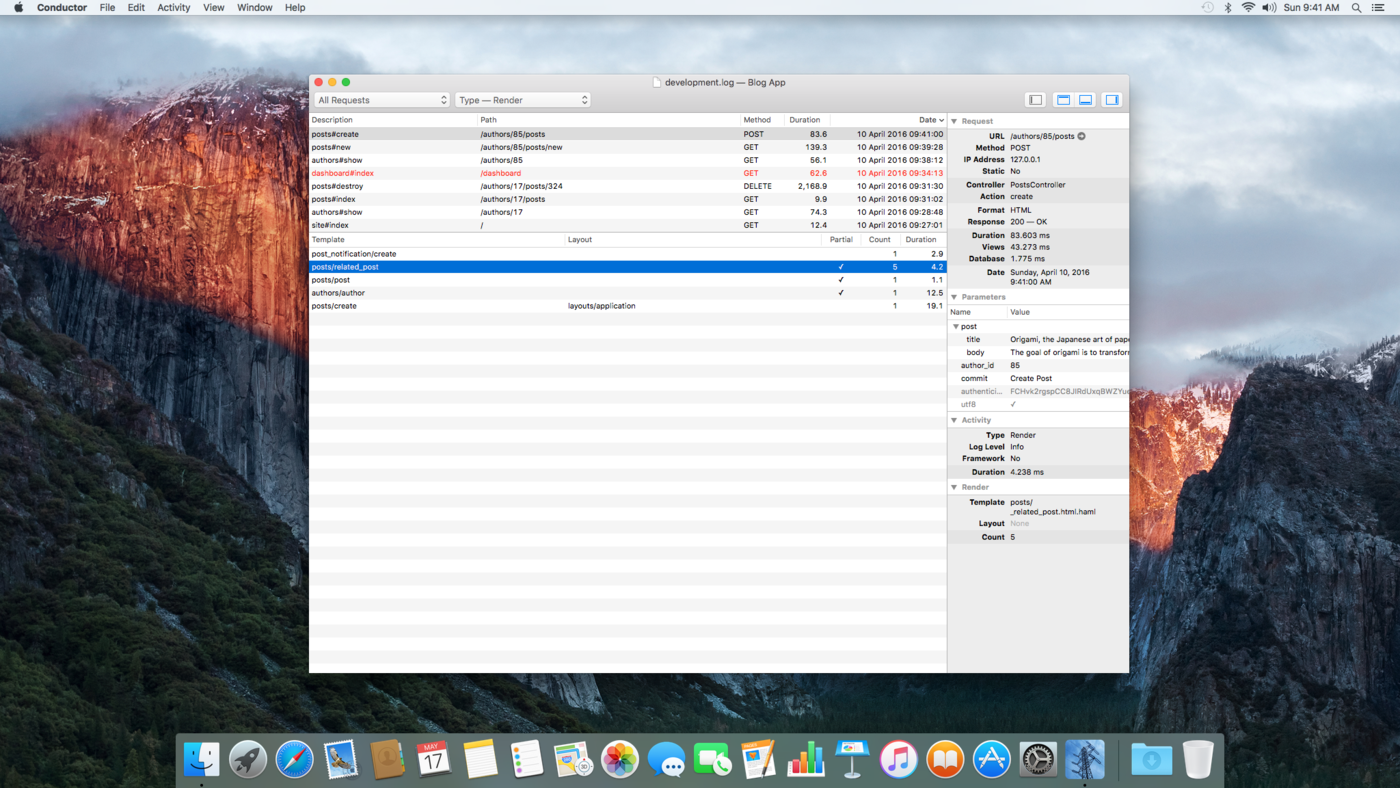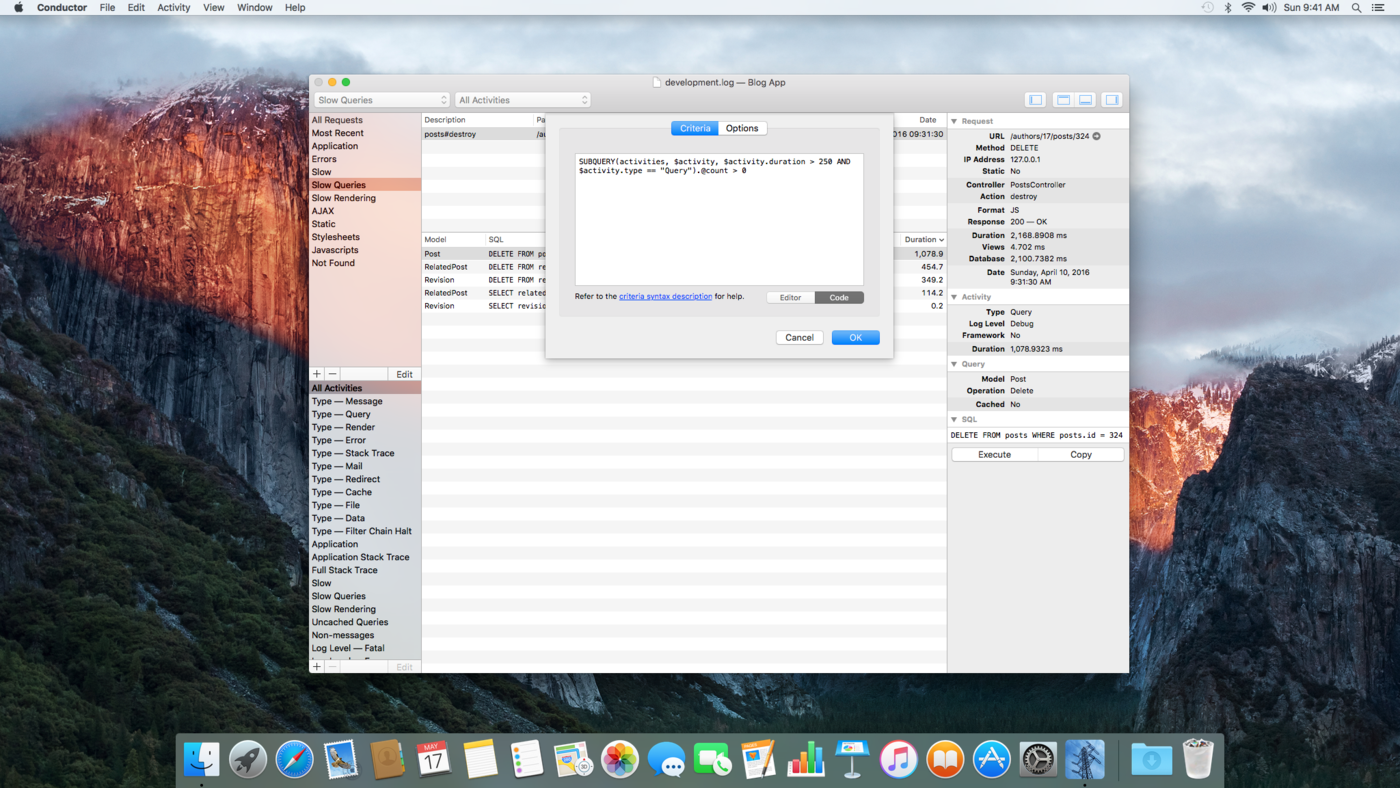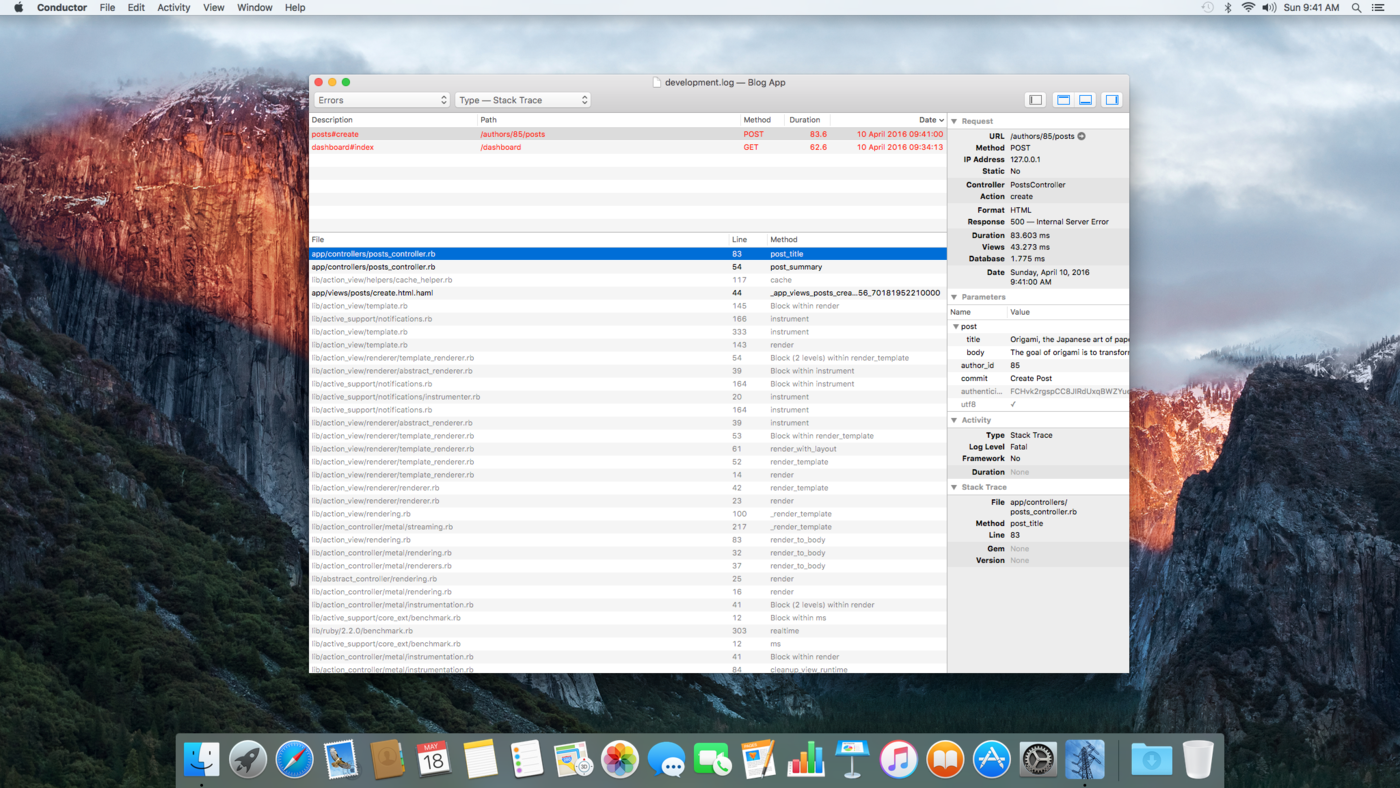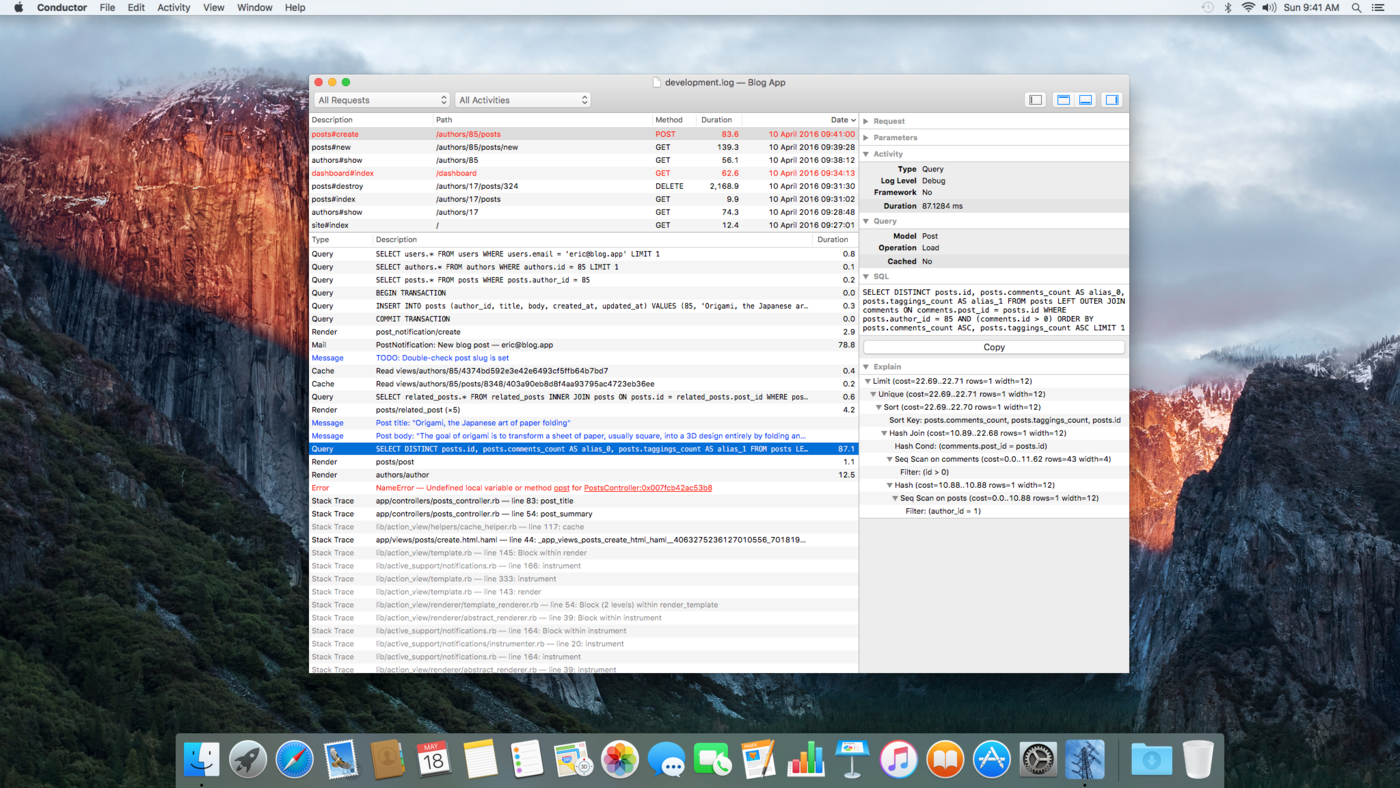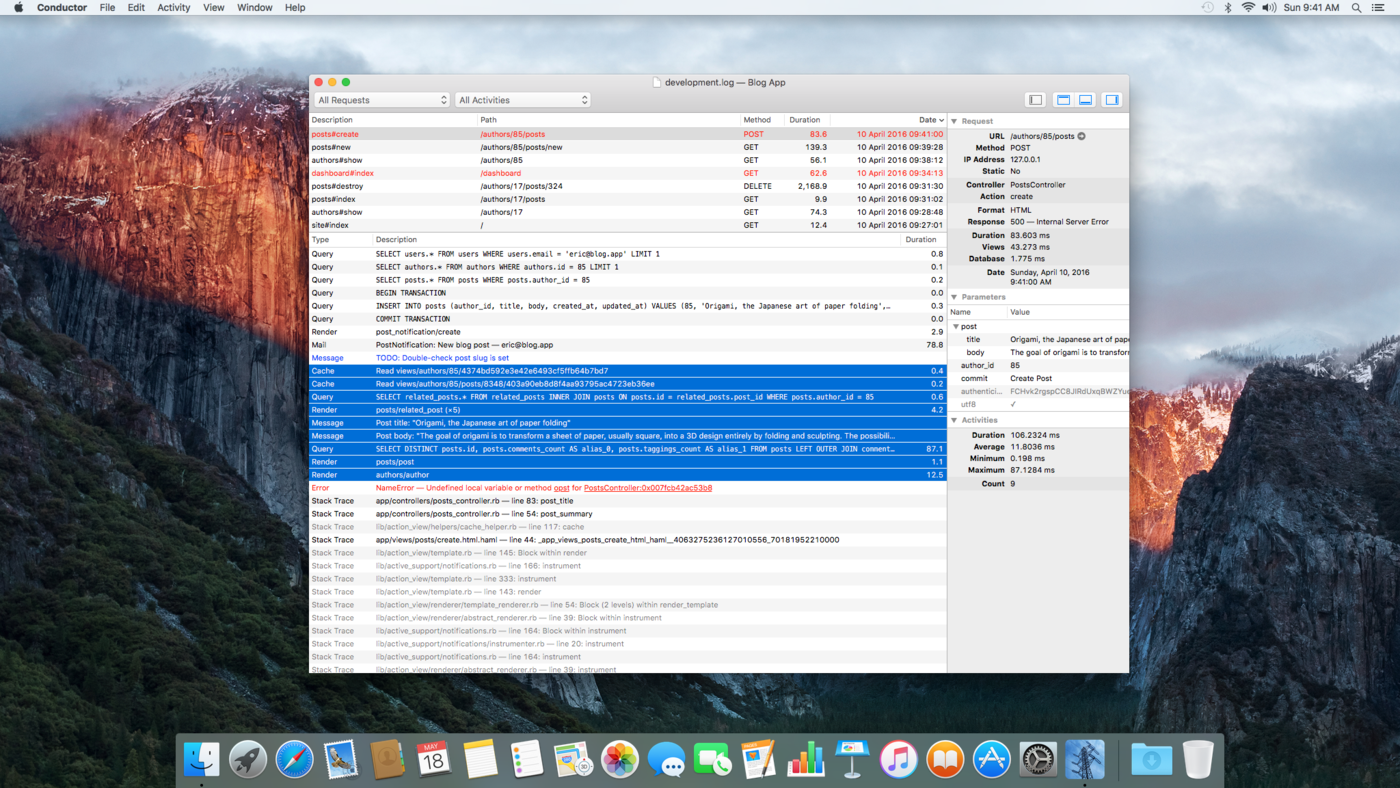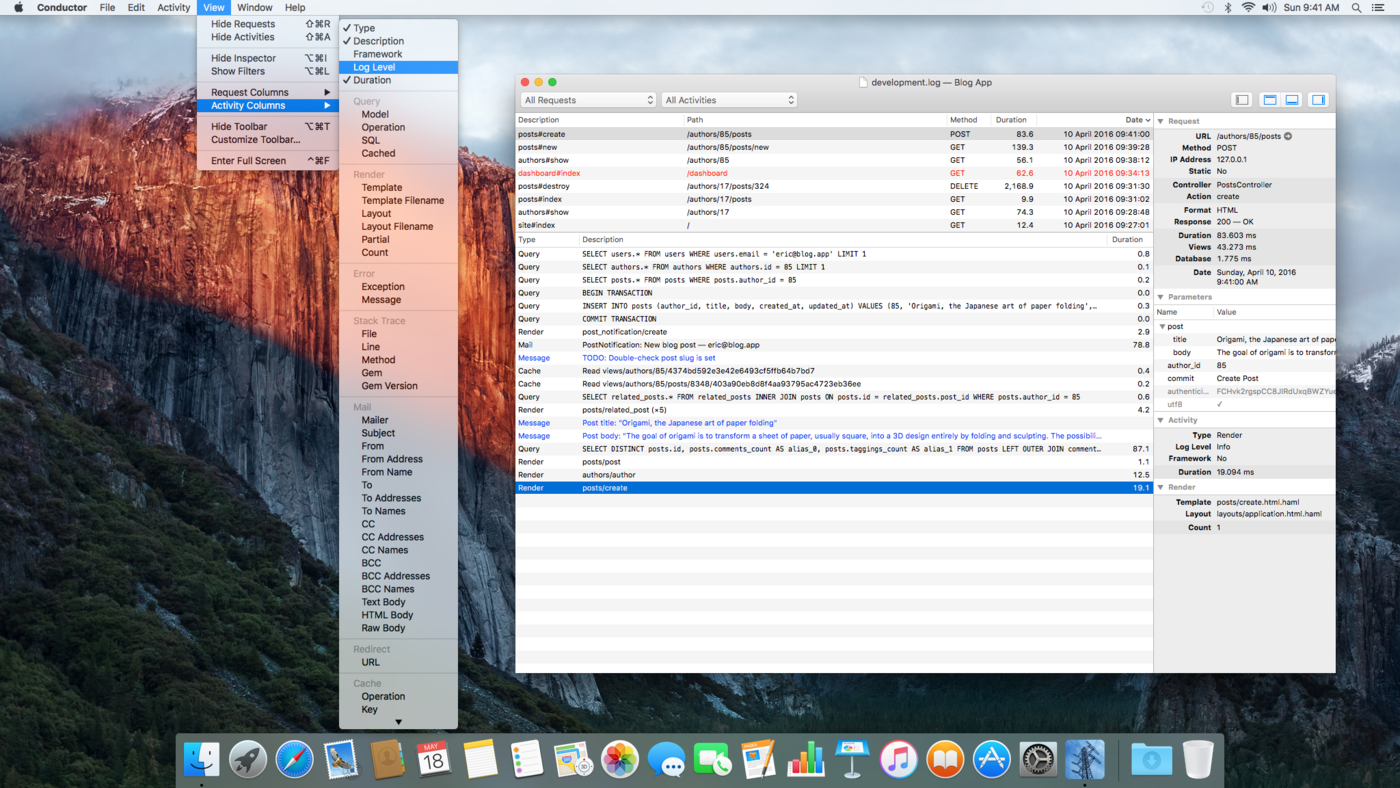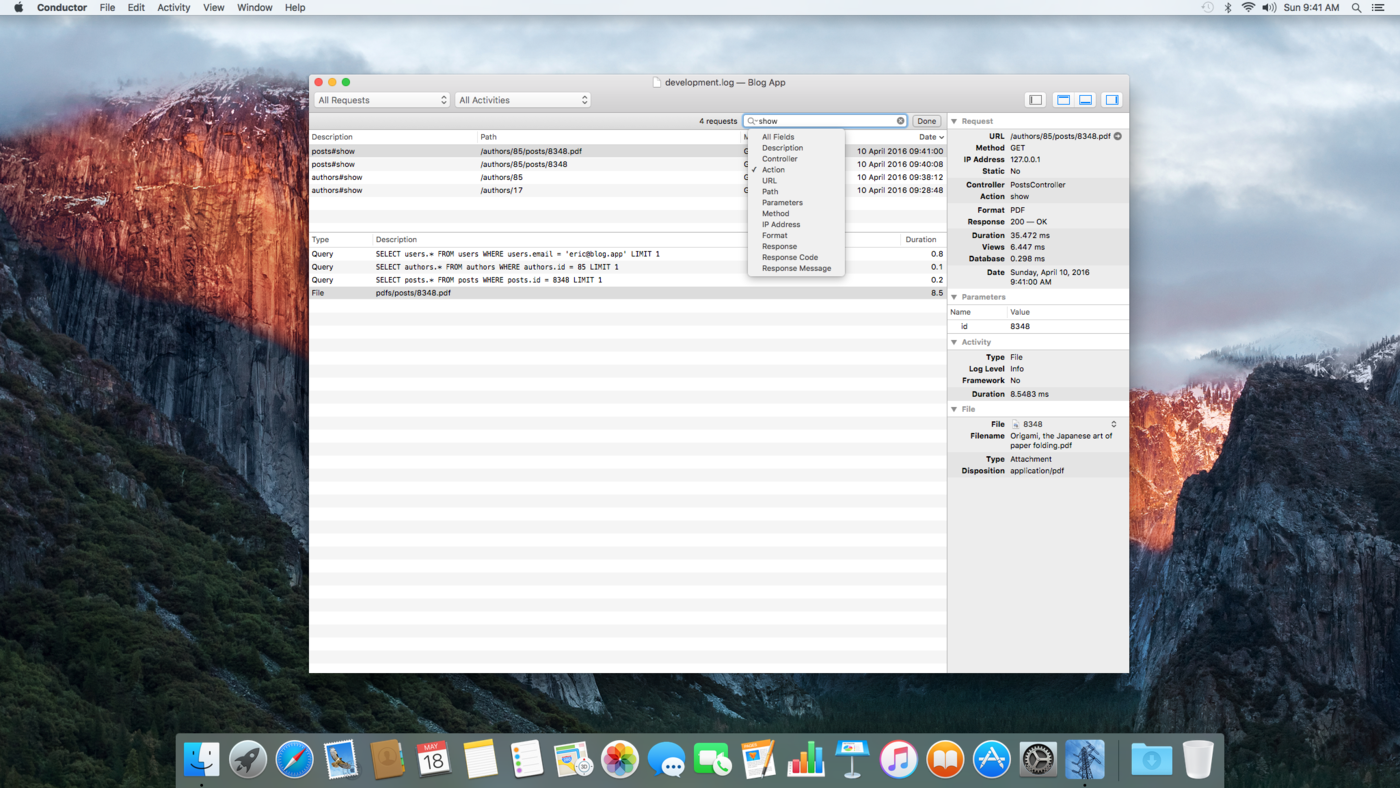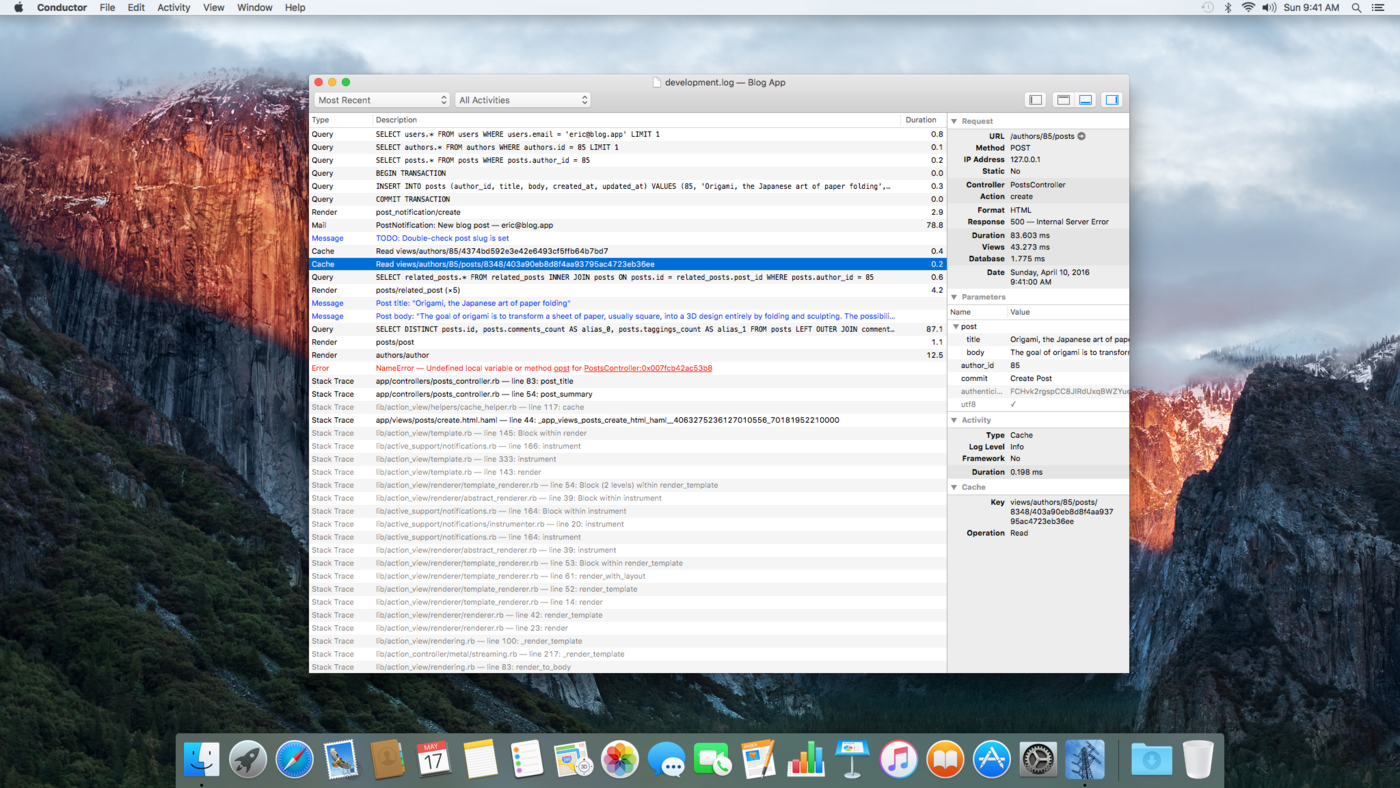
A highly configurable interface so you can see everything you want and nothing you don’t—for example, see only the activities of the most recent request.
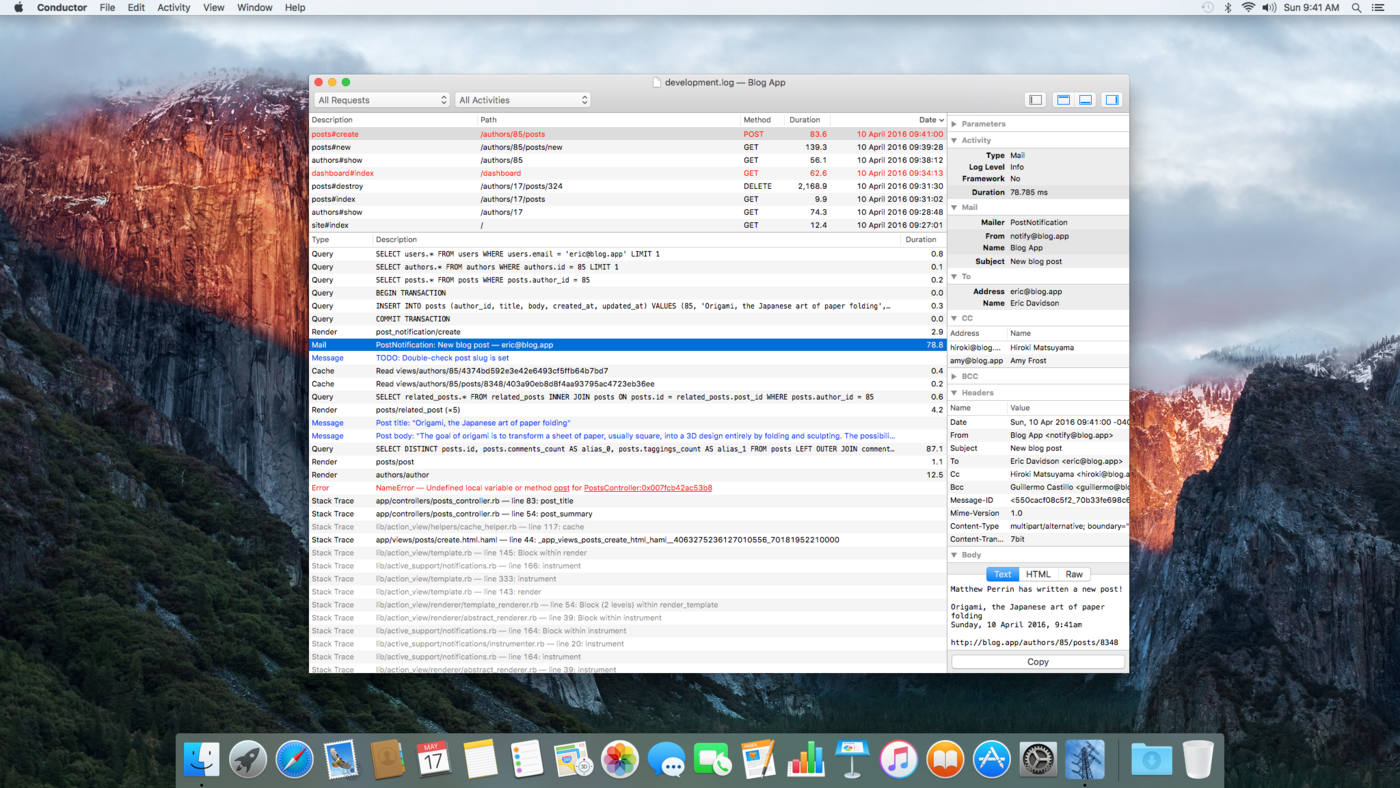
See every detail about the selected request and activity. Collapsible panes let you hide details you don’t want to see.
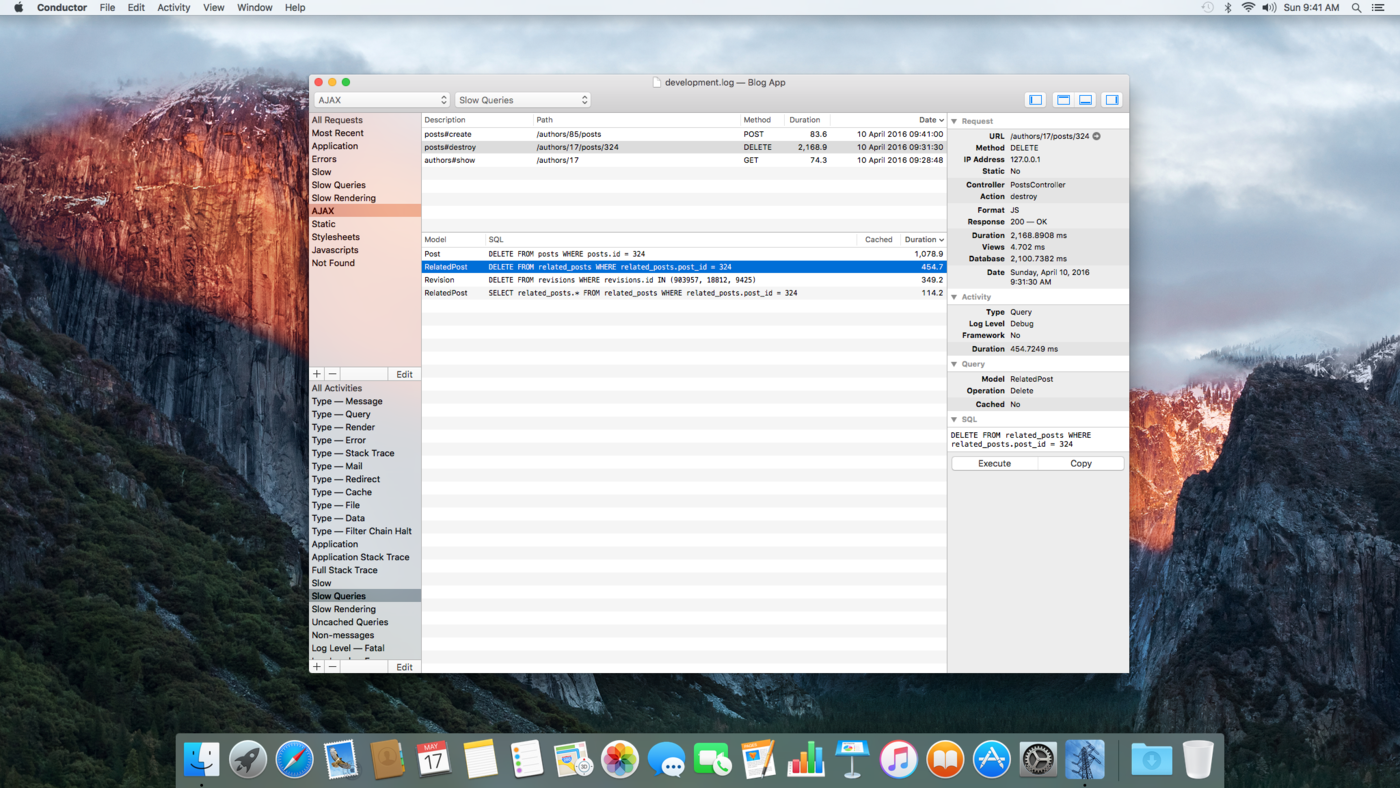
Control which requests and activities are displayed using powerful filters. Easily apply filters right from the toolbar or using the dedicated filters pane.
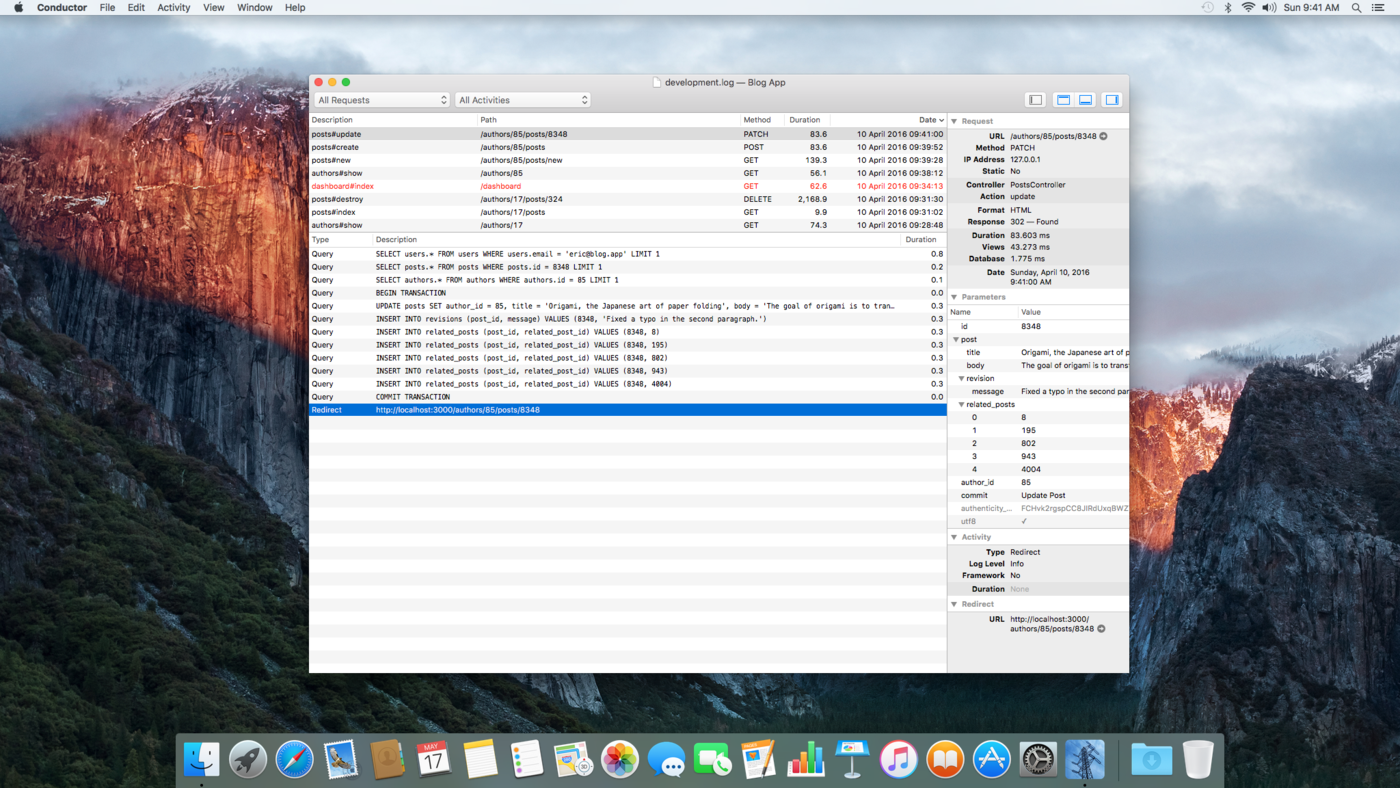
View request parameters hierarchically. Smart default sort order shows more important parameters like id at the top and framework parameters like authenticity_token at the bottom.
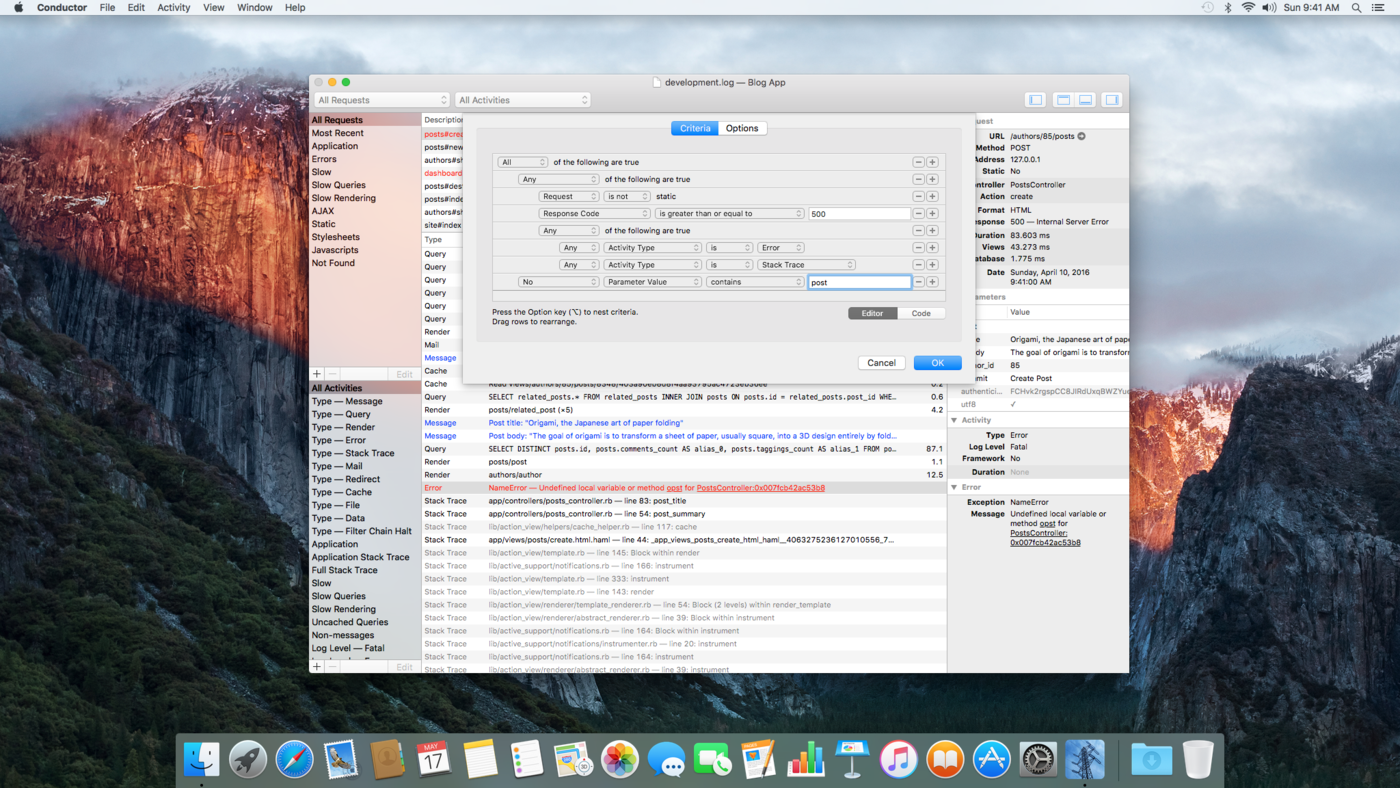
Create your own custom filters for requests or activities. Filters can be based on any request or activity property—take a look at the complete list.
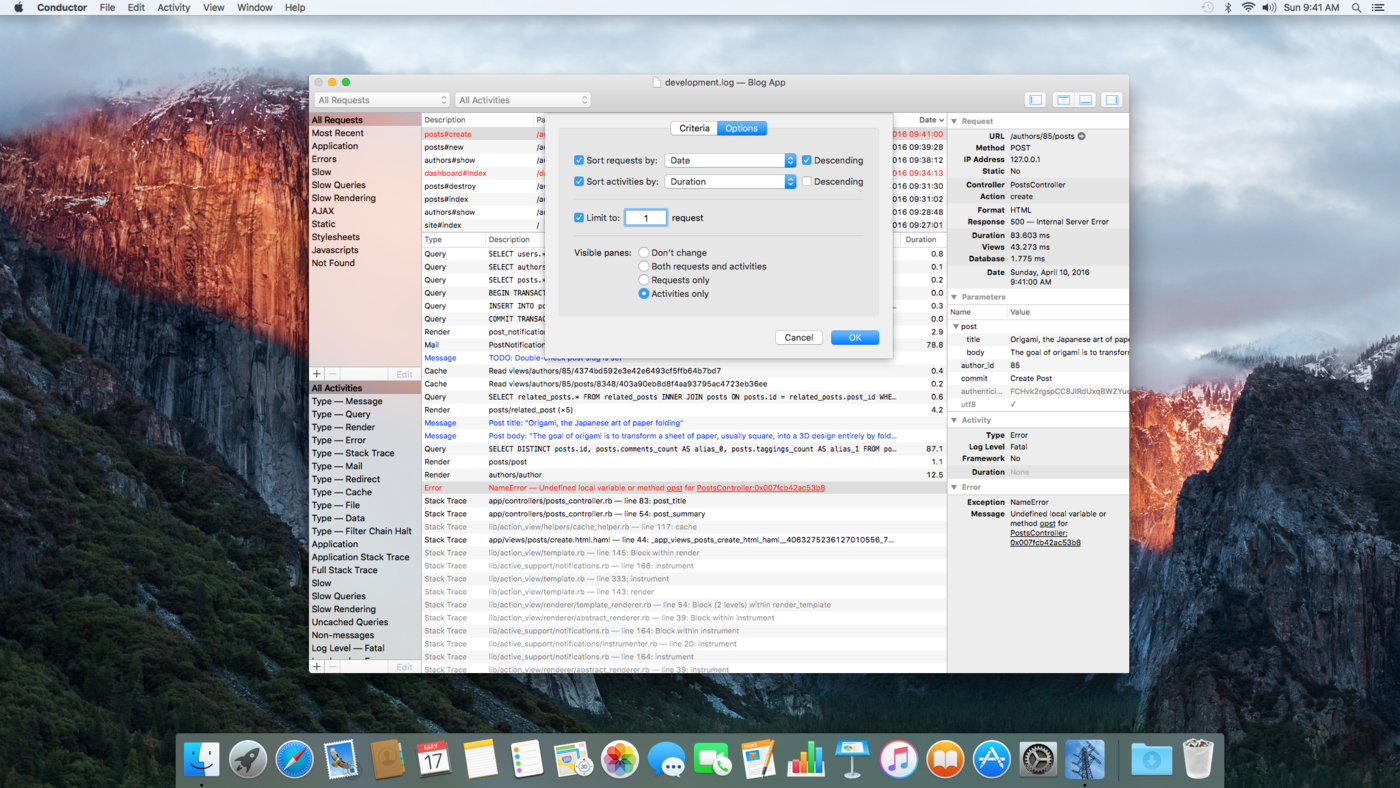
Filter options let you define sort behavior, limit the number of rows displayed, or control pane visibility when a filter is applied.